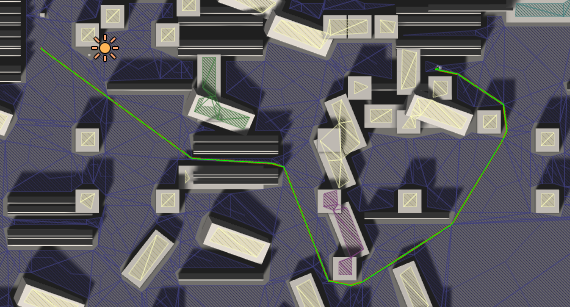Welcome to the A* Pathfinding Project Documentation page. Here you will find the documentation for the system. You can browse through every class and variable, though not everything is documented yet, I hope you will still be able to find what you are looking for.
Get Started With The A* Pathfinding Project
Check out the get started page for instructions on how to get started using the system.
Upgrading from A* Pathfinding Project 2.9x
Look here for more info on how to upgrade from 2.9x to 3.x.
Buy Pro
The A* Pathfinding Project has got a Free version and a Pro version, the Pro version has got a lot of cool extra features such as multithreading, automatic navmesh generation and more. Check out the Free vs Pro comparison page.
You can buy the Pro version here
Errors?
- Getting the vertices > 60000 error message?
A lot of users report getting the vertices > 60000 error message, this is as far as I know a Unity bug, I can unfortunately not do anything to fix it.
It might help to turn off Show Unwalkable Nodes, or to turn off Show Graphs altogether.
[Update] According to what I have heard, this is now fixed in Unity 3.5.3J
- Getting errors in MonoDevelop where the functions contains default parameter values?
Select: Tools > Preferences > Unity > Debugger and turn off "Build project in MonoDevelop".
- Getting errors where some classes in the A* Pathfinding Project do not seem to have some members they ought to have. Check for if any of the classes in your project have a name identical to one in the A* Pathfinding Project and if so, change the name of them or put them in a namespace. It will cause trouble if they are in the global namespace. I try to put my classes in namespaces, but unfortunately it will still cause troubles if ANY of the conflicting classes is in the global namespace.